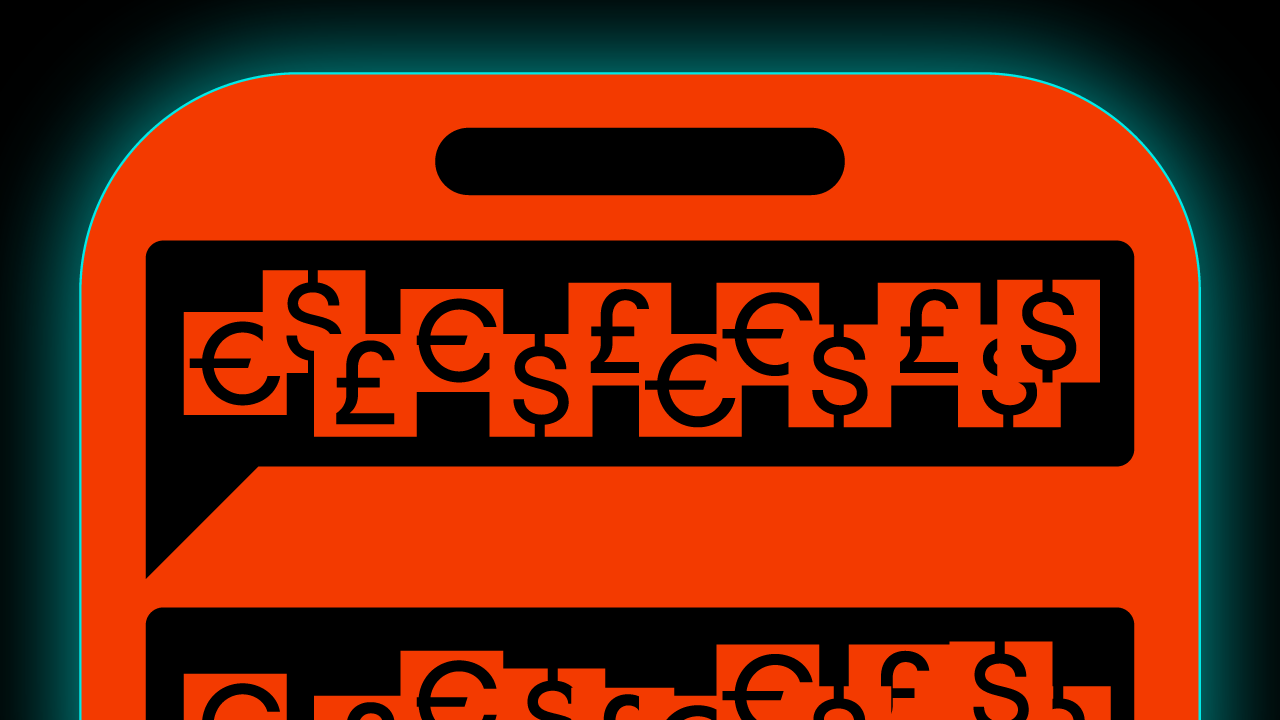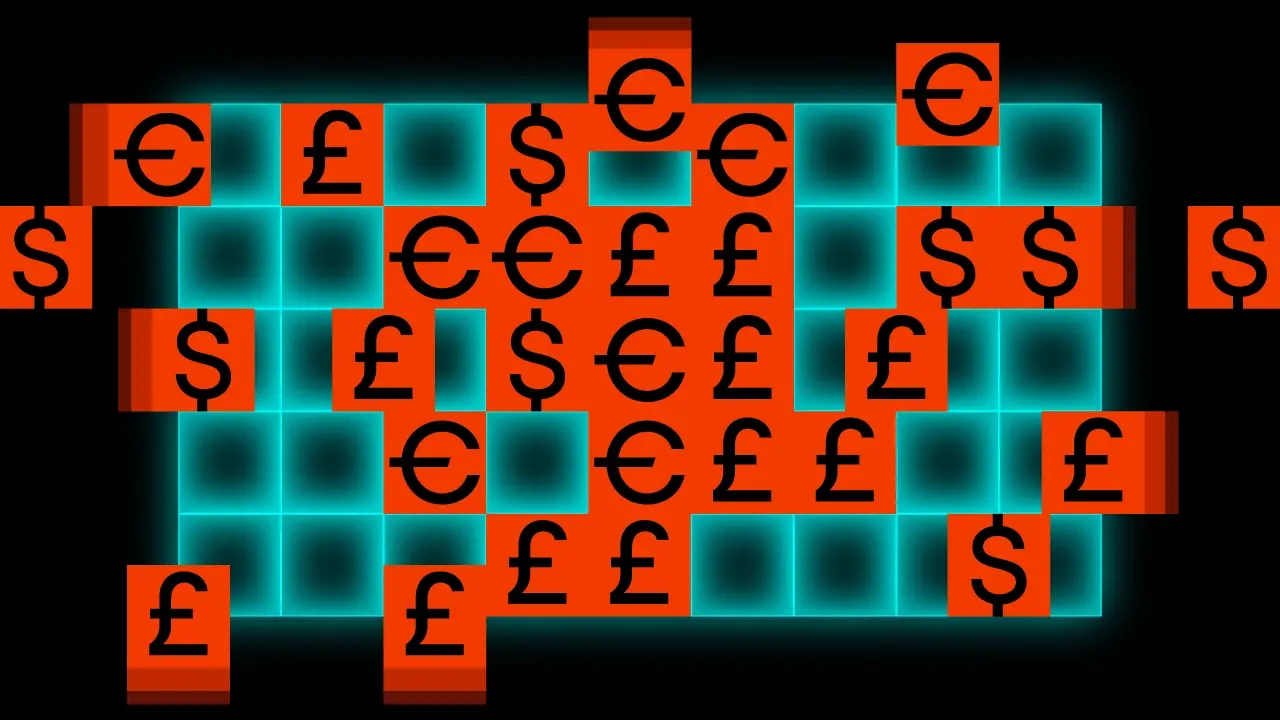Cross-platform frameworks analysis: KMP vs React Native vs Flutter

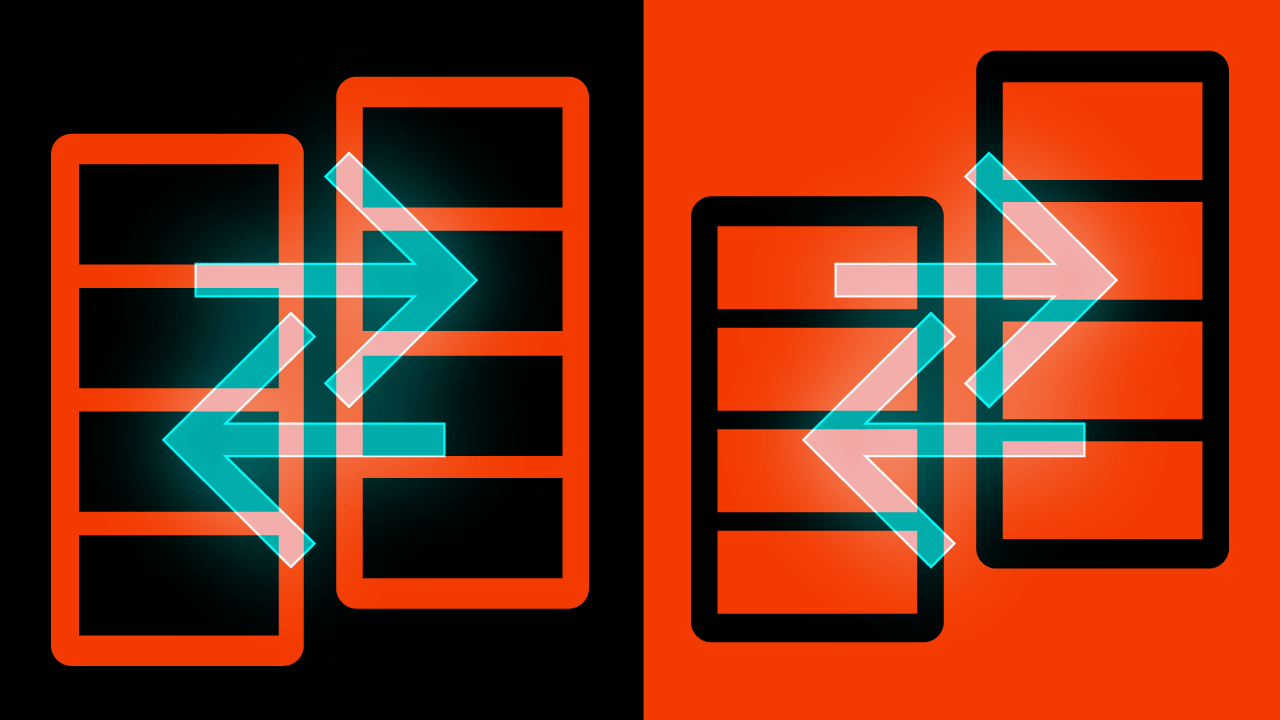
Businesses often need mobile apps for both Android and iOS. Building separately is costly and time-consuming. Cross-platform frameworks allow using a single codebase for multiple platforms, speeding up development and market entry. However, challenges exist in balancing code reuse with delivering a native user experience, optimal performance, and the expected look and feel on each device, sometimes requiring platform-specific adjustments.
This analysis compares three major cross-platform options: Kotlin Multiplatform (KMP), React Native, and Flutter. We’ll examine their architecture, performance, developer experience, and support to help teams select the best framework. While these technologies can also target desktop and web platforms, our discussion will focus on their mobile applications.

Table of contents
Conceptual foundations and architecture
To understand what each framework offers, it’s vital to know its basic structure and development ideas. Each represents a different philosophy about how best to achieve cross-platform capabilities.
Kotlin Multiplatform KMP concept
KMP comes from JetBrains, helped by Google. It takes a practical approach, aiming to reuse as much code as possible except for the user interface. KMP lets developers write common code (like business rules, data management, network access) in the Kotlin language.
This code can then be made to run on different systems: the Java Virtual Machine (JVM) for Android, native programs for iOS, macOS, Linux, and Windows (using Kotlin/Native), and JavaScript for websites (using Kotlin/JS). This flexibility allows targeting a wide range of platforms while centralising core logic.
The key idea of the standard KMP approach is keeping shared logic separate from how the app looks. Developers write the main logic once in a common Kotlin part. For the UI, they use the normal tools for each platform: modern options like Jetpack Compose for Android and SwiftUI for iOS are increasingly preferred, though traditional Android Views (XML) and UIKit for iOS remain viable options.
This means the final app looks and feels like a native app because it uses the operating system’s own standard UI parts. Consequently, UI performance should align closely with native development, as both methods typically employ the same native UI components.
However, some observations suggest potential slight performance differences on iOS might arise due to the communication layer between Swift and Kotlin code. The performance characteristics largely stem directly from the native platform’s capabilities.
To connect the shared Kotlin code with platform-specific features, KMP uses a pattern called expected and actual declarations. A developer declares an expected item in the common code, marking something that needs a specific version for each platform. Then, in separate platform code sections, they provide the actual code using native tools.
This mechanism allows smooth use of device features while keeping the main logic reusable and abstracted from platform details. While KMP can target the web, it’s less common for this purpose compared to its use for mobile and desktop apps where native UI is desired.
Notably, Compose Multiplatform offers a more direct way to share UI on the web, but that’s a different approach.
React Native framework concept
React Native was introduced by Meta (Facebook) in 2015. It lets developers build mobile apps for Android and iOS using JavaScript and the React style of programming. It allows web developers, especially those who know React, to use their skills for mobile apps.
React Native apps are mainly written in JavaScript, which runs separately from the main app processes. A “bridge” handles communication between the JavaScript code and the native platform, translating instructions back and forth. This architecture enables leveraging web technologies for mobile interfaces.
React Native tries to give a near-native experience by using standard platform UI parts. When a developer uses a <View> component, for example, React Native translates this into the appropriate native view component on each platform. This makes React Native apps generally feel more native than those built using web views.
Achieving perfect platform parity can still require careful styling and attention to detail, however. Meta acknowledged the original bridge could cause slowdowns, potentially impacting complex animations or rapid updates.
To address this, they introduced a major re-architecture initiative known as the “New Architecture”, which involves fundamentally changing how JavaScript interacts with the native side.
This includes key components like “Fabric”, a new system for drawing the screen more directly from JavaScript, and “TurboModules”, a faster way for JavaScript to use native features.
According to the creators, these changes aim to make apps respond better, feel smoother, and reduce the communication overhead. Although React Native mainly targets Android and iOS, community efforts and third-party solutions have created ways to use it for desktop or web.
Flutter conceptual approach
Flutter, from Google, is a complete toolkit for building applications compiled for mobile, web, desktop, and other devices from a single codebase, using the Dart language. Flutter works differently from KMP (native UI) and React Native (bridged native UI).
Its approach centres on providing a consistent experience everywhere by controlling the rendering process directly. Flutter does not use the platform’s built-in UI elements. Instead, it uses the high-performance, open-source Skia graphics engine to draw everything on the screen.
Indeed, it offers many ready-made widgets that look like standard Android (Material Design) or iOS (Cupertino) styles, but are drawn by Flutter itself. This ensures the app looks exactly the same on all platforms, regardless of the operating system version or device specifics. This consistency is a core design goal.
Because Flutter controls all the drawing, it can achieve fast, smooth animations and complex designs. For mobile and desktop apps, the Dart code is turned into native machine code ahead of time, helping apps start quickly and run fast. For the web, Dart can be turned into JavaScript or WebAssembly (Wasm).
The trade-off for this consistency is that Flutter apps don’t use the operating system’s own UI parts. This can sometimes lead to small differences in how things look or work compared to truly native apps.
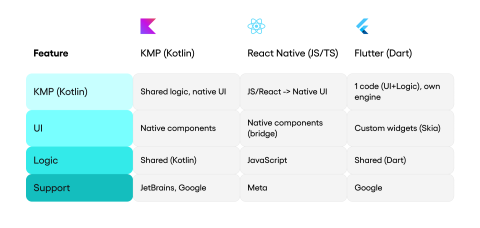
Performance a nuanced comparison
Performance is vital for user happiness, covering aspects like speed, resource use, and responsiveness. When comparing frameworks, we need to look beyond simple numbers. How well an app performs heavily depends on what it does, how complex it is, the quality of the code, and the device it runs on.
Direct, fair comparisons are difficult, as they require testing identical apps across frameworks under controlled conditions. Furthermore, assessing performance accurately is challenging, and the reliability of many published comparisons is questionable.
Some rely on methods like “manual checks using a profiler,” a technique considered prone to error and lacking statistical robustness. Finding reliable, well-conducted performance comparisons, particularly between KMP and native development, is difficult.
Conclusions drawn from studies with weak methodologies, or where authors cannot explain observed differences, should be treated with significant caution. Therefore, citing specific percentage gains or speed advantages from such sources is often inadvisable.
Kotlin Multiplatform KMP performance
KMP’s performance connects directly to its use of native UI and compiled Kotlin logic. The architecture is designed to minimise abstraction overhead where performance is most critical.
UI performance: Since the UI uses standard native components (like Jetpack Compose or UIKit), its performance is essentially the same as a fully native app on that platform. This includes aspects like scrolling smoothness and animation responsiveness, handled directly by the OS’s optimised rendering pipeline. This is a major benefit for apps needing top-level UI smoothness.
Logic execution: The shared Kotlin code becomes JVM bytecode on Android and native machine code (via Kotlin/Native) on iOS and Desktop. Kotlin/Native performance is generally good, often close to native Swift or Objective-C. Crucially, regarding business logic, KMP should theoretically yield results nearly identical to native Android development.
This stems from KMP’s core design: sharing the logic layer itself, not introducing significant abstraction. It’s worth noting that for iOS, Kotlin/Native code is currently compiled via Objective-C, which introduces an intermediate step and potential overhead compared to Android’s direct JVM bytecode.
While any abstraction or intermediate compilation step could theoretically introduce overhead, the consensus is that potential performance differences in KMP’s logic execution are often negligible (“pomijalny”) in many practical applications.
Minor theoretical differences, potentially influenced by factors like the iOS compilation process, shouldn’t usually be the main reason to choose or avoid KMP based purely on logic speed.
React Native framework performance
React Native’s performance depends on its JavaScript environment and communication with the native platform. This introduces specific considerations developers must manage.
UI performance: Although it uses native UI parts, JavaScript drives the rendering. The original bridge could cause delays, leading to less smooth experiences. The New Architecture aims to fix this with more direct communication, promising better responsiveness.
The Hermes engine also helps by optimising JavaScript for faster startup and running. Still, achieving top performance often needs careful work from developers, paying close attention to optimisation and implementation.
Logic execution: Logic runs in JavaScript. While fast, it might not match compiled native code for very heavy tasks. Developers can move heavy work to native code using Native Modules, but this adds complexity.
Flutter performance insights
Flutter is built with performance as a central goal, leveraging its unique rendering architecture.
UI performance: By drawing its own UI with Skia and compiling Dart to native code, Flutter usually achieves very smooth performance, easily reaching 60fps or more. Its direct control over rendering contributes significantly to its graphical capabilities.
Logic execution: Dart compiles to fast native code, making it efficient for calculations and logic, often performing well in benchmarks. It avoids complex bridges, reducing communication slowdowns seen in other architectures. While Flutter’s approach ensures consistent visuals, app size and memory use need consideration.
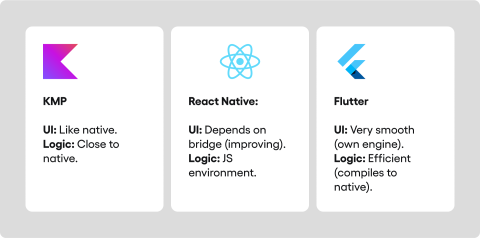
Developer experience tools productivity
How easy and enjoyable it is for developers to use a framework greatly affects project speed and team morale. This depends on the tools, language features, and how easy it is to learn.
Working with Kotlin Multiplatform
Language and IDE: KMP uses Kotlin, a modern language known for safety and features like coroutines. Developers typically use JetBrains IDEs (IntelliJ IDEA, Android Studio), offering a top-notch experience, especially familiar for Android developers for whom Kotlin is now the predominant language, largely replacing Java for new development. The switch is often smooth for teams already using Kotlin.
Building and debugging: Builds use Gradle (common in Android). Debugging shared Kotlin logic and platform-specific code generally works well within Android Studio.
On iOS, while debugging is fully possible using Xcode, it might require additional configuration compared to the Android Studio experience, particularly for stepping through the shared KMP logic. The expected/actual pattern needs learning but offers vital flexibility.
Iteration speed: Building the shared KMP logic can have different compile times depending on the target; builds targeting Android are generally very fast, while those targeting iOS can be slower. UI work benefits from native tools like Jetpack Compose Previews or SwiftUI Previews, which allow quick visual feedback.
Working with React Native
Language and IDE: Uses JavaScript (or TypeScript), leveraging a huge global developer pool. Developers familiar with React for web can adapt quite easily. Tools like VS Code provide good support through extensions.
Building and debugging: Uses tools like Metro bundler. Debugging often involves browser tools or Flipper, allowing inspection of JavaScript execution, network activity, and UI structure. Performance tools help track speed and memory usage.
Iteration speed: “Fast Refresh” allows seeing changes almost instantly without losing app state. This greatly speeds up development loops and experimentation, particularly for UI adjustments.
Working with Flutter toolkit
Language and IDE: Uses Dart, a modern language relatively easy to learn for those knowing Java, C#, or JavaScript. Official tools for VS Code and Android Studio provide excellent support, offering features specifically designed for Flutter development.
Building and debugging: Has a strong build system handling multiple platforms. Flutter DevTools offer powerful debugging, performance profiling, and layout inspection capabilities in a dedicated interface.
Iteration speed: “Stateful Hot Reload” is a major plus. It injects changes into the running app, often showing updates in under a second while keeping the app state. This massively speeds up UI building, bug fixing, and general development flow.
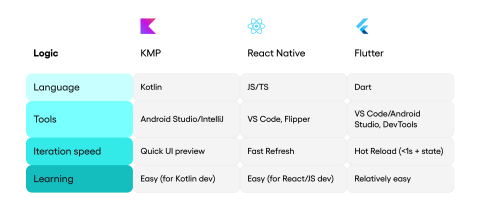
Ecosystem maturity community support
A strong community and ecosystem provide essential support through libraries, tools, tutorials, and problem-solving help. This ensures the framework remains relevant and maintained.
Kotlin Multiplatform KMP ecosystem
Backing and timeline: Officially launched around 2017, KMP has strong backing from JetBrains and Google. It’s newer than React Native but well-established with several years of production use. Its foundation is built on the robust Kotlin language.
Community and resources: The community is growing, especially among Kotlin/Android developers. Resources include official docs, Slack channels, and conferences. While there might seem fewer KMP-specific third-party libraries, KMP easily uses existing native Android and iOS libraries via expected/actual.
Key libraries for networking (Ktor), data handling (SQLDelight, Kotlinx Serialization), dependency injection (Koin), and asynchronous programming (Coroutines) have good KMP support. These cover core development needs.
Maturity: KMP is stable and production-ready for Android and iOS. Desktop and Web support is advancing, significantly boosted by the parallel development of Compose Multiplatform for shared UI.
React Native framework ecosystem
Backing and timeline: Launched in 2015 by Meta, React Native is widely used and proven in large apps. Meta continues to invest in it, and its early start has allowed a large ecosystem to form.
Community and resources: Has one of the largest mobile development communities, thanks to JavaScript/React’s popularity. This results in a huge number of third-party libraries available via npm, covering almost any imaginable feature or integration. Extensive documentation and community support are readily available.
Maturity: React Native is mature and stable for Android and iOS. The New Architecture shows ongoing work to improve its core structure and address historical performance bottlenecks.
Flutter ecosystem status
Backing and timeline: Launched by Google around 2017-2018, Flutter gained popularity quickly with strong Google support and investment. Its rapid growth has established it as a major player.
Community and resources: Has a large, active global community. Engagement is high on platforms like GitHub. Google provides excellent documentation and learning resources. The package repository (pub.dev) offers a vast collection of libraries.
Maturity: Flutter is mature for mobile, web, and increasingly desktop development. Google continues to expand its capabilities and platform reach, solidifying its position.
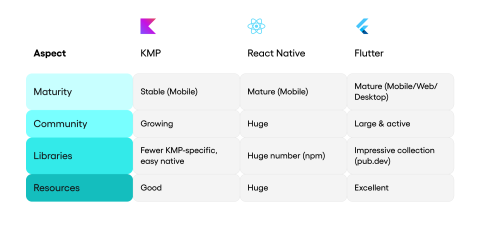
Use cases strategic considerations
This section effectively outlines that choosing between KMP, React Native, and Flutter requires careful thought beyond just listing features. It involves matching the framework’s strengths to what the project truly needs.
The best choice depends on target platforms, native look and feel importance, performance demands, team skills, development speed needs, and long-term maintenance.
Although the technology matters for development, the app’s final success usually hinges more on user value and execution quality. The specific framework used is often secondary to these factors.
When to consider KMP
Kotlin Multiplatform offers distinct advantages in specific scenarios. Its focus on native UI fidelity combined with logic sharing caters well to teams that prioritise platform authenticity.
Consider KMP when the primary goal is delivering applications that look, feel, and perform indistinguishably from native applications on each platform.
It’s also highly suitable for teams already proficient in Kotlin and Android development. Adopting KMP presents a relatively shallow learning curve for sharing logic, allowing them to leverage existing skills effectively.
Applications with substantial, intricate business logic needing consistent implementation across platforms are excellent candidates for KMP.
KMP can also be introduced incrementally into existing native applications. It excels for developing multi-platform libraries or SDKs too.
When to consider React Native
React Native finds its niche in projects where leveraging web technologies for mobile development is advantageous. This is particularly true when speed and ecosystem breadth are key priorities. It’s an excellent option for teams with strong web development backgrounds in JavaScript and React.
Features like Fast Refresh and the vast library ecosystem can significantly accelerate development. This makes it a strong fit for startups or projects with tight deadlines, especially those primarily targeting Android and iOS. If a project needs many pre-built components or integrations, React Native’s mature ecosystem provides solutions.
When to consider Flutter
Flutter stands out when cross-platform consistency and high graphical performance are paramount. It offers a unified development experience across a wide range of targets. Choose Flutter when the priority is a highly consistent look and feel across all target platforms (mobile, web, desktop).
Its custom rendering engine guarantees visual uniformity. Applications requiring sophisticated custom UIs, fluid animations, and high graphical performance can leverage Flutter’s Skia-based rendering capabilities effectively. Teams preferring a single codebase using one language (Dart) for both logic and UI will find Flutter’s approach appealing.
Additionally, Flutter’s Stateful Hot Reload significantly enhances developer productivity, particularly for UI-intensive cycles. It also provides a more integrated path for targeting web and desktop from the same codebase compared to React Native.
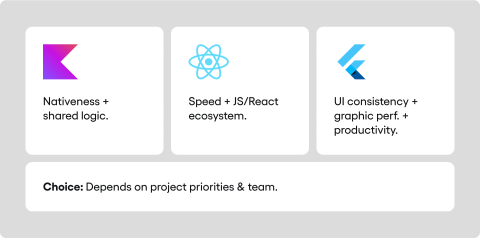
Conclusion
Kotlin Multiplatform, React Native, and Flutter each provide robust solutions for cross-platform development. KMP shines by sharing core logic while preserving native UIs, ideal for platform authenticity and teams with Kotlin skills. React Native offers an accessible route for JavaScript/React developers into mobile, backed by a huge ecosystem promoting rapid development.
Flutter presents a comprehensive toolkit for building highly consistent UIs across multiple platforms from a single Dart codebase. It demonstrates strengths in graphical performance and developer productivity features like hot reload. Ultimately, selecting the right framework involves more than a technical checklist.
It demands a strategic assessment of the project’s ambitions, user expectations, team skills, budget, and long-term maintenance. Critically, performance importance must be evaluated within the specific application context.
While native is theoretically fastest, performance differences between KMP and native, for instance, are often negligible for many common business or banking apps.
In such context-dependent scenarios, factors like development speed, code maintainability, or native UI fidelity might rightly take precedence over marginal performance gains highlighted by questionable benchmarks.
A clear understanding of each framework’s architecture, practical performance implications (and measurement challenges), ecosystem depth, and development workflow is essential. This allows making an informed decision that aligns technology with business goals and facilitates successful cross-platform applications.
This blog post was created by our team of experts specialising in AI Governance, Web Development, Mobile Development, Technical Consultancy, and Digital Product Design. Our goal is to provide educational value and insights without marketing intent.